Running a Google Ads audit is the first step to improving the return on investment from your ad campaigns. Yet, someone who hasn’t done it themselves, will likely think, “easier said than done”. To be fair, understanding how Google Ads work can be a challenge in itself – let alone, knowing how to spot mistakes and what conclusions to derive from them.
The good news is, that running a Google Ads audit doesn’t have to be stressful – by knowing what campaign data to pay attention to, you’ll know when and how to complete a Google Ads account audit.
Let’s begin!
How to Audit a Google Ads Account
Audits are necessary to unlock your paid ads’ maximum efficiency. They must be a part of your broader marketing optimization efforts, so learning how to do a Google ads audit is crucial to thrive in business.
At first glance, running a Google ads audit can seem difficult. Many factors play into the success of a Google ad, and taking them all into account may seem impossible. That said, Google ads audits shouldn’t be ignored. Poorly managed ad campaigns can result in ads working against each other and marketing budgets failing to return a profit.
A Google ads audit doesn’t have to be a massive project. With the proper skills, organization, and understanding, you can complete a seamless Google ads audit whenever it best suits your business. Let’s look at the main steps in creating a successful Google ads audit template.
1. Assess goals and account structure
The Google ads audit checklist should start with checking your business’s goals. They should be quantitative; that way, your Google ads audit results have something to be measured against.
Consider the website traffic you intend to generate, the number of email sign-ups, the amount in sales, or whatever other metrics your company would require to consider an ad as successful.
There are many types of Google ad campaigns, and having set goals will help you choose the best fit for your business. Revisit them for every Google ads audit, as they can change with company growth.
With these goals in mind, it is time to assess your account structure:
- A Google ads account contains your business’s contact and payment information.
- Under the account are campaigns with budgets and settings that influence ad appearance.
- Under campaigns are ad groups, which are sorted by their similarities.
All aspects of this structure must be considered and organized to properly audit Google ads. The audits should also account for location settings and device targeting.
2. Explore your bid strategy
Bid strategies impact the end cost of a Google ads campaign, also affecting the ROI per ad or broader campaign.
Investigating your bid strategy can help you spot high-performing campaigns and hint at the ones worth allocating more resources to.
Bid adjustments are also crucial for enhancing the effectiveness of your PPC campaigns, as they help you identify conditions and factors that positively impact their performance. For example, you could look into the time of day, location, and demographics to see how your ad resonates with the target audience. In your research, you might learn that an ad performs better over the weekend, when your potential clients aren’t up to their ears with work and have time to notice and act upon your ad.
The good news is, you don’t have to adjust all bids manually – Google can also adjust your bid strategies for you. Automated options like Smart Bidding may be a good starting point. Monitor them over time to ensure that the return on ad spend (ROAS) aligns with the company’s goals.
3. Update keywords
You should include two types of keywords on your Google ads audit checklist: positive keywords and negative keywords. Positive keywords are key in Google ads campaigns as they guarantee your ads will appear in related searches.
How many terms should you go for? We recommend targeting ten or fewer. As in the case of Smart Bidding, you can ask Google for help here by using the Broad Match functionality for keyword suggestions.
Negative keywords, on the other hand, exclude a campaign from being shown to an audience that is irrelevant to you and prevent clicks, which definitely won’t result in conversion.
To sum up, the goal of this part of the audit is to make sure you’re only using relevant and effective keywords. During your Google ads audit, look at factors like conversion rate, clicks, and compatibility of all keywords used.
4. Appraise ad performance
Performance is at the core of a robust Google ads audit. To assess it, you can compare your existing ads to each other or to the goals you set before. Marketing analytics provide insights on performance and metrics that are useful for comparative reviews.
Underperforming ads should stand out and make it to the top of your list for inspection.
These ads might either call for enhancements or require more radical moves like having them removed entirely.
That said, always start to audit Google ads by assessing any technical issues or settings that may interfere with an ad’s ability to succeed.
With technical concerns out of the way, your Google ads audit can move on to strategies to enhance performance on all ads. One method is rotating ads under the same campaign to keep audiences interested. Responsive search ads (RSA) are another more automated option that uses machine learning to generate relevant ad variety.
Calls to action (CTA) rank high on the Google ads audit checklist. Without a proper call to action, an ad can have good reach with little return. Concise CTAs can be tested for performance, but don’t forget to audit all stages of a call to action. Intuitive landing page design and clarity are just a few other factors that feed into a call-to-action conversion rate.
5. Report and take action
Finally, keeping an accurate log of Google ads audits is just as important as learning how to audit your Google ads. With an accurate record of your findings, seeking input from team members can be more manageable. A Google ads account audit template helps create a concise and transparent list of your discoveries. This opens up an opportunity to gather input and present findings and provides a reference point for future Google ads audits.
A Google ads account audit template report also offers perspective on the identified improvement areas. Prioritizing and creating a timeline for optimization efforts is more effective with this perspective, and it is certainly more beneficial than trusting Google’s baseline settings.
Google Ads Audit Template
Here is a Google ads audit template that you can use as a starting point.
When to Complete a Google Ads Audit
It’s worth conducting an audit quarterly, unless something worryingsome happens that will require you to run one earlier. For example, you notice a sudden drop in your return on ad spend. After looking into the issue you could, for instance, notice that all new ads redirect the customer to the home page instead of the product cart, which is hurting your conversion rates.
In short, it might be worth running an audit if you notice: changes in adads performance, changes in account management, or during seasonal promotions. Any significant change in these should trigger a Google ads audit to ensure that any future actions prevent the same issues from happening.
A well-structured Google ads account audit checklist often simplifies audits enough to complete them as a precautionary measure when needed.
Google Ads Audit Example
Let’s now take a look at a potential Google Ads account audit scenario. Say that you run an online music store that offers CDs and LPs. The audit should begin by looking at the campaign segments, which are “Hip Hop,” “Rock”, and a new category, “Limited Edition Rock Albums”.
The last segment is heavily underperforming, even though it’s getting views. You decide to look into the potential reasons. Your keyword analysis reveals that the terms used for “limited edition” rock albums are the same as for the regular “Rock” category. However, limited edition albums are more expensive, so some of the people who see your ads and visit your albums’ product pages leave your site after seeing the price.
You notice that there are no negative keywords like “cheap Rock albums” and “affordable Rock LPs” which could steer irrelevant traffic away from this premium-priced category.
Such an audit could save you thousands of dollars on ineffective campaigns and help you redirect traffic to the right customer segment.
Google Ads Audit Cost
Just as no single ad strategy fits all businesses, the Google ads audit cost can vary between digital agencies. Some places require a monthly fee, while others charge a percent of your business’s advertising budget to run the audit and maintain campaign optimization. Depending on a company’s needs and the factors discussed below, these can range from hundreds to thousands of dollars in Google ads audit costs.
Monthly ad budget
A monthly ad budget may or may not determine precisely how much a business pays for its audits. If the digital agency suggests a price based on percentage, the ad budget is a defining factor for cost.
Different channels
More advertising channels require more audits, resulting in more work and higher pricing. For example, a business that only requires a Google ads audit will likely pay less to an ad agency than a company that needs a Google ads audit, Amazon ad audit, or other platforms they advertise through.
Local business
Business location and competition can impact the price of a Google ads audit. Successful advertising in a small area with niche keywords may take more effort and need to account for more competition on limited ad space than national campaigns. This might result in higher pricing.
Continued services
A successful advertising campaign does not stop at the ad. Cohesive and intuitive landing pages are required to support ad conversion rates. Some pay-per-click groups offer landing page optimization alongside various other performance-enhancing services. While these added efforts are beneficial, they come with an added Google ads audit cost.
Google Ads Audits are Necessary for Optimizing your Ads Performance
Completing a Google ads audit is critical for optimal business performance – they help to ensure that ad spend generates maximum profit. There are a few elements that every Google ads checklist should include, these are: goal assessment, bid strategy, keyword analysis, performance evaluation, and report creation. Sticking to a template or a checklist, if you prefer, will help you avoid some of the most common mistakes in Google ads.
The good news is you can run your Google Ads audit internally – you don’t have to outsource it to an agency, especially if you use the right tools. Solutions like ChannelPulse are a great starting point for tracking the performance of your paid campaigns on Google, as well as other top PPC channels like LinkedIn, YouTube, and TikTok. By having an understanding of which campaigns work will boost your awareness of the factors that positively impact your company’s profitability.
When the time comes for your regular Google Ads audit, refer to this article as your starting point for your campaign optimization.