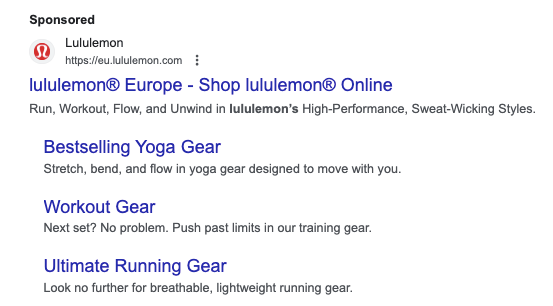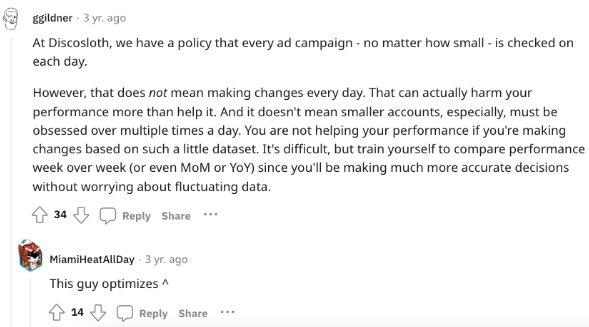In 2023, Google Search was the second most popular place for U.S. buyers to start online shopping. In fact, more people find products through it than via Facebook and Instagram combined! As Google also happens to cover 91% of the entire global search market, many companies have a dedicated budget for pay-per-click ads on the platform.
That said, there are several challenges and potential traps that can stand in the way of advertising success on Google. In this article, we’ll mention the top Google Ads mistakes to avoid and tell you how to identify and fix them effectively.
What are the Most Common Google Ads Mistakes?
We’ve put together a list of five common pitfalls advertisers come across when running ads on Google. Some of them result from wrong or incomplete settings, while others from suboptimal buyer journeys. Let’s start with an example of the latter.
Redirecting Ad Traffic to Your Homepage
People who click on your ad expect to see the very same product they were interested in once they land on your site.
If your ads send them anywhere else, like your homepage, you’re making it harder for them to complete the purchase. Most people won’t have the time – or patience – to search your site for the product that caught their attention.
If you don’t want to waste money on ineffective ads, you must redirect traffic to relevant landing pages and make it as easy as possible to convert. This brings us to the next point.
Improper Conversion Tracking
Conversion tracking issues are one of the most common, but also hardest-to-spot Google Ads mistakes. That’s because each of your ads might have a different action, or even multiple actions, that could qualify as a ‘conversion’.
Common mistakes include:
- Qualifying non-conversion events as conversions
Think of metrics like the total number of page views or average session duration on your dedicated landing page. These events are certainly worth monitoring, as they build up your credibility in Google’s eyes. Yet, they aren’t conversions themselves and could artificially inflate your ad results if you treat them as such. Instead, you could treat filling out a contact form as a conversion or signing up for a demo. - Not tracking all CTAs on the ad’s target landing page
Some landing pages where you redirect ad traffic to might feature more than one CTA. Say that your ad tracks only the main CTA like “buy now”, and omits other actions like “register now to unlock insider prices”. While the latter isn’t a sale just yet, it indicates purchase intent. - Using the same value for each conversion
Purchase and a loyalty program signup can both be a conversion – that part is clear. Yet, it’s a mistake to treat their impact as equal. Companies that don’t set the “use different values for each conversion” option in Google Ads might have a hard time evaluating their campaigns’ success rate.
Not Using Assets for Search-Based Ads
Not every brand realizes that Google offers its advertisers a great feature called Assets, previously known as “ad extensions”. It allows you to take up more space in the above-the-fold section of the search results page, thus pushing organic results further down.
Assets let you add extra information to your sponsored result, like links to your main site categories, promotions, discount codes, or contact details. Here’s an example:
If you’re not using this functionality to stretch out your Google ad, you’re making a big mistake. You’re paying for an ad that isn’t as visible as it can be! The sooner you start filling your paid result with extra information, the higher the chances of receiving clicks from potential clients.
Using Keywords That Don’t Generate Revenue
Neil Patel calls this Google Ads’ mistake a bit more blatantly, i.e., “budget-sucking keywords”. In a study of over 1,000 companies, he found that conversions could only be attributed to 9% of all of the keywords they were using.
One could argue that this is part of a conscious hit-or-miss strategy, i.e., using as many keywords as possible around a topic, service, or product, with the assumption that at least a part of these phrases will work. Still, such an approach is high-risk. If you use keywords that aren’t specific, your ads could be displayed to consumers who don’t fit your client persona, and who are unlikely to convert. Before you start your Ads campaign, it’s best to run keyword research and focus on the keywords with commercial intent and a decent search volume.
Forgetting About Retargeting
Companies that don’t use Google Ads retargeting options to re-engage with potential customers are leaving money on the table. These can be both people who have clicked on an ad and left your page without taking any action, as well as those who went one step further, placed an item in their cart, but abandoned it.
People don’t finalize purchases for all sorts of reasons, so that shouldn’t be treated as a definitive ‘no’ from leads. In fact, while studies show that some buyers leave because of a high price or long delivery time, others simply aren’t ready to buy yet and might need more convincing.
How to Recognize Google Ads Mistakes?
If you want to ensure you’re allocating resources to the right types of Google Ads campaigns and properly tracking conversions, running a Google Ads audit could be in order.
That said, there are a few ways you can spot mistakes in your existing PPC campaigns, even without running a full-blown analysis of your ads account.
As a rule of thumb, Google says that you should keep an eye out for any spikes in costs per click. They say that the higher the quality of your ad, the lower these costs should be. But if your ad is, for some reason, seen as low quality, “your actual CPC might be close to your maximum CPC, even when there is low competition for the search terms that triggered your ad”.
Also, Google Ads offers a diagnostic tool called Quality Score. It lets you check the quality of your ad in comparison to those run by other advertisers, for the same keyword. It evaluates it on a scale from 1 to 10, where ‘1’ is the lowest, and ‘10’ is the highest possible score. The formula looks at three main components:
- an estimate of the expected CTR
- how relevant the ad is to the searcher’s intent
- the user experience and actions people take on your ad’s landing page.
Each of these components will be tagged with an ‘Above average’, ‘Average’, or ‘Below Average’ mark, giving you a clear idea of which area requires improvements.
How to Avoid Google Ads Mistakes?
So, how can you steer clear of issues with your Google-based advertising? Here are some tactics and best practices we recommend following.
Set up (or Revisit) Your Existing Conversion Tracking Methods
The ability to track and properly classify conversions is the number one thing you should do to prevent Google Ads mistakes in the future.
As mentioned earlier in this post, some companies have a distorted image of their conversion rates because they don’t track all CTAs, don’t distinguish between sales and other actions like adding to wishlists, or count non-conversion actions as conversions.
Proper conversion tracking acts as the basis for informed decisions, like choosing the right bids and keywords to target. The more context you have, the more likely you’ll be to make a high return on your Google ad spend.
Monitor Your Ads Ongoingly
Visit your Google Ads account regularly – treat it as a precautionary measure that will help you nip any Google Ads mistakes in the bud.
Now, the million-dollar question is – what does ‘regular’ monitoring mean? How often you should be checking depends on a few factors, like your campaign objectives, number of ads, and budget.
This answer from Reddit user ggildner explains this nicely:
Use the ‘Experiments’ Feature Before Implementing Changes
Use Google Ads’ experiments feature to run split tests, i.e., to test out different variations of your ads before deciding on the one you’re going to use for the remainder of your campaign. These could be things like two or more versions of your ad copy, value proposition, images, colors, or others. Don’t test too many variations as your results might get diluted and won’t be reliable (due to small data sets).
When you create an experiment on the platform, you split the budget equally among all the different versions and get to see how each performed within a specified time frame. Once you’ve finished the split test and have found the ‘winner’, you can quickly have it replace the original campaign.
Set up Smart Bidding
Smart Bidding is Google’s AI-powered feature which can contribute to a higher return on ad spend (ROAS) and minimize budget-draining mistakes. It reaches into your historical ad performance and, if necessary, automatically optimizes your bids so that you can get the highest number of conversions or leads.
Naturally, you still pay per click, but don’t have to worry about adjusting your bids by hand. And that means one time-consuming task off your plate! This brings us to the last section.
Use the Right Analytics and Automation Tools
Google Ads offers tens of different functionalities; handling all of them manually would be not only time-consuming but could also boost the risks of mistakes due to mental overload. That’s why you should use both Google’s built-in automation features, like Smart Bidding, and other tools that can act as a single source of truth for all of your marketing campaigns.
Automation and analytics software will help you manage your Google Ads campaigns more easily and avoid risks like allocating resources to the wrong campaigns. Among others, you’ll be able to:
- quickly access lead information,
- receive updates about how your campaigns are performing,
- improve your retargeting tactics,
- engage in more accurate marketing analytics,
- and much more.
You can also use a solution like ChannelPulse to quickly consolidate all your Google Ads data and monitor the performance of all of your paid campaigns (including, Meta, LinkedIn, X, etc). And that’s way more effective than switching between several tools or, even worse, pulling your ad performance data manually into spreadsheets.
Stay Away from These Google Ads Mistakes to Make the Most of Your PPC Spend
Running successful campaigns via Google Ads is an art in and of itself; it’s normal to feel overwhelmed or worried about making the wrong decisions, especially if you don’t have a lot of previous experience.
Luckily, after reading about the top Google Ads mistakes to avoid you’ll know what data to pay extra attention to and how to use it in your future campaign optimization efforts.
Good luck, and here’s to seeing more sales from PPC on Google!