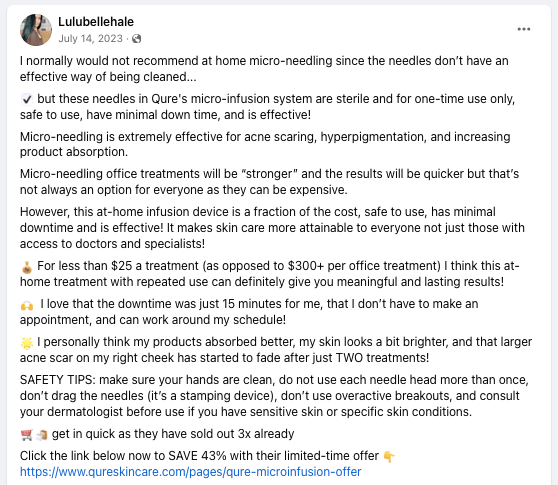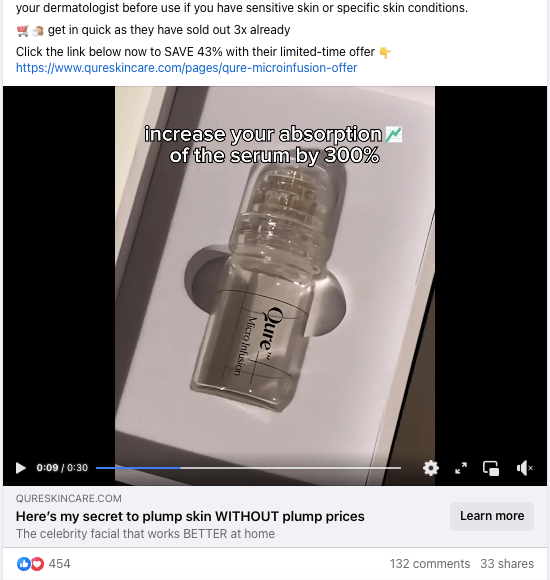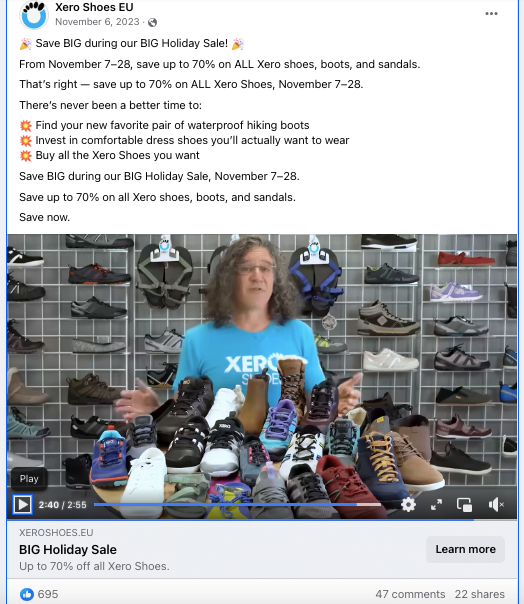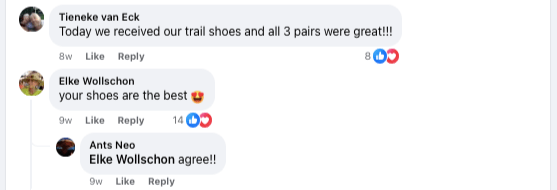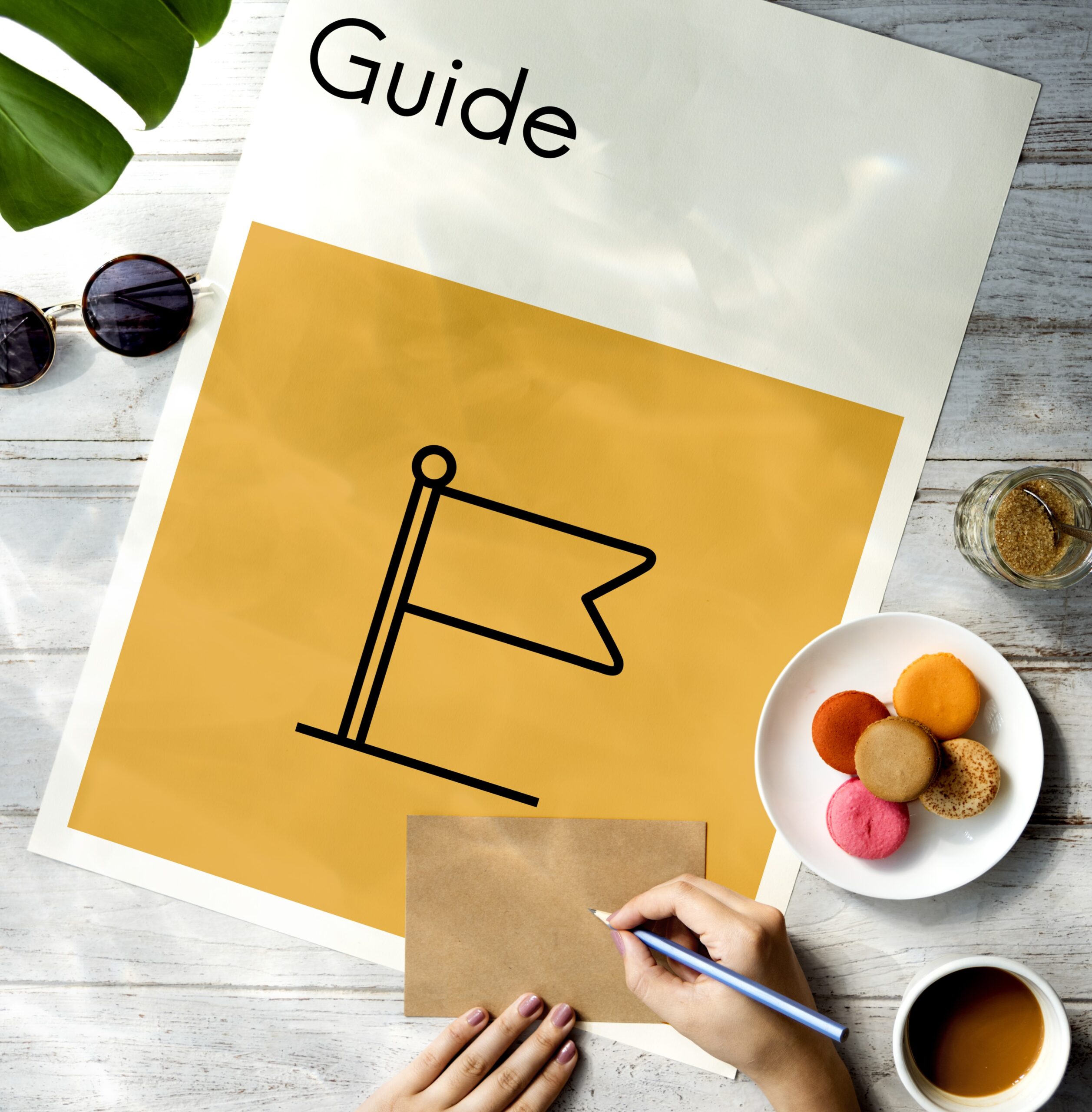Running an online business? Facebook ads for e-commerce can help you reach a vast, diverse audience. The social media platform has over 2 billion active users and its advanced targeting options allow you to tailor your ads to reach specific demographics, interests, and behaviors, so your message gets across to the right people.
Facebook’s detailed analytics also make it easy to track ad performance and gain a clearer understanding of customer behavior.
But if you’re unsure where to start, don’t worry. In this guide, we’ll explain everything you need to know about advertising your e-commerce with Facebook, showing how to make Facebook ads part of a successful business strategy.
How to Run Facebook Ads for E-commerce?
Follow these steps to get your Facebook ads for e-commerce up and running.
Set Up Your Account
To get started making ecommerce Facebook ads, you’ll need a Facebook Business Page. Once that’s set up, create a Business Manager account. Here, you add your business details, link your business page, and give your team members access.
Next, create an Ad Account within the Business Manager. This is where you’ll manage your ads, budgets, and billing options. The process is pretty simple: just follow the on-screen instructions on Facebook’s Business Manager setup page.
It’s also important to integrate the Facebook Pixel with your website. This small piece of code allows you to track visitor activity so you can target them with ads and better understand their behavior.
Set up Conversions API
The Conversions API helps track customer actions on your website. First, you’ll need to integrate your e-commerce platform with Facebook. How to do this depends on your platform, but it generally involves adding a Facebook plugin or code snippet.
Then, configure the Events Manager in your Facebook Business Manager. This is where you set up specific actions you want to track, like purchases or when someone adds a product to their cart. This step is important for understanding the effectiveness of your e-commerce ads on Facebook.
Spy on Your Competitors
Observing your rivals can help you come up with a killer strategy. Use tools like Facebook’s Ad Library to see the e-commerce Facebook ads competitors are running. Pay close attention to their designs, the words they use, and their offers.
Also, analyze their customer engagement to get an idea of what works well. This research helps set your brand apart and identify potentially successful tactics. Remember, the goal isn’t to copy but to learn from the other players in your market, then find an angle that’s unique to your business.
Set up Campaign Objectives
In Facebook Ads Manager, you’ll choose an objective for your campaign based on your business goals. Objectives range from brand awareness to driving traffic to conversions (sales). The choice you make influences how Facebook optimizes your ads. For e-commerce, ‘conversions’ is often the most relevant objective, as it focuses on encouraging customers to make a purchase on your site.
Design ad Creatives
When designing your ads, ensure they grab people’s attention and make them want to take action. To do this, combine high-quality product images or videos with snappy and engaging copy that highlights your unique selling points.
Keep your brand’s style and message consistent and use clear calls-to-action (CTA) like “Shop Now” or “Learn More.” Test different formats (carousel, single image, video) to see what your audience likes best. Remember, your Facebook e-commerce ads creative is what makes the first impression. Make it count!
Track and Analyze Your Campaign
Marketing analytics are important in any campaign. So, once your ads are running, check Ads Manager regularly to see how they’re performing.
Pay close attention to metrics like Click-Through Rate (CTR), Conversion Rate, and Return on Ad Spend (ROAS) to get an idea of how effective they are. Use Facebook’s analytics to understand who is engaging with your ads and how. Based on these insights, you may want to tweak your targeting, budget, and creatives.
Continuous analysis is key to maximizing the success of your e-commerce Facebook ads and achieving a return on your investment (ROI).
Facebook E-commerce Strategy
Follow these five steps for surefire e-commerce with Facebook success.
Use Dynamic Ads
Dynamic ads are among the best Facebook ads for e-commerce. They can be used to automatically promote products to people who’ve shown an interest in them on your website or app.
They’re ideal for e-commerce because they use your product catalog to show ads to users based on their browsing behavior. This personalized approach increases the relevance of your ads, leading to higher engagement and conversion rates.
Take Advantage of Multi-product Ads
This is another useful format to include in your e-commerce Facebook ads strategy. As the name suggests, multi-product ads allow you to showcase several products in a single ad. This means customers can easily browse products that catch their interest, leading to better engagement and higher purchase rates.
What’s more, these Facebook e-commerce ads can be tailored to target specific customer segments, so you can focus your marketing efforts on reaching the right audience.
Run Retargeting Campaigns to Target Users Who Visited Your Site
Retargeting campaigns are a way of encouraging people who’ve browsed your website to return and purchase products they’ve shown an interest in. It’s a highly effective Facebook e-commerce strategy because it keeps your brand and products front of mind and is effective at turning customers’ initial interest into sales.
Target Users Who Abandoned Their Cart
This is a powerful Facebook ads e-commerce strategy, particularly as the Baymard Institute found that the average online shopping cart abandonment rate is a staggering 70.19%,
Users who add items to their cart show a high intent to purchase. By retargeting them with ads about the products they considered, you directly address their hesitations and reignite their interest. It’s a personalized approach that effectively transforms potential lost sales into successful conversions.
Decide on the Right Budget
When choosing a budget for your Facebook ads campaign, consider your overall marketing budget and objectives.
Start with a minimum amount that allows for effective testing. Facebook has a ‘learning phase’ — a few days of campaign optimization – during which ad performance might fluctuate as the algorithm adjusts to your objectives. Allocate enough budget to surpass this phase to gather meaningful data. This initial investment is important for understanding the effectiveness of your ads and setting a more precise budget moving forward.
Best Facebook Ads for E-commerce
Time to look at some real-life examples of ads, along with an explanation of why they can be a good source of inspiration.
Qure Skincare & Lulubellehale
Here’s a sponsored post by a beauty expert known under the pseudonym Lulubellehale. She paired up with cosmetics brand Qure Skincare to promote their latest micro-needling product.
Here’s what we liked about this ad:
- Qure was smart about partnering up with a beauty influencer who has a dedicated following and knows how to appeal to her fanbase.
- The ad copy has just the right amount of ‘clickbait’ and ‘sense of urgency’ appeal without crossing the line.
- The brand provided Lulubellehale with numbers, for example, a 300 percent higher absorption rate of the serum. This boosts the whole ad’s credibility.
- This Facebook ad starts with a sentence that addresses a common fear for microneedling device users, i.e., that it’s hard to clean this type of equipment. It immediately mentions, though, that this device is different, catching the viewer’s attention.
- The video shows the influencer using the micro-needling system herself; those who don’t want to read the ad can watch the video
While we can’t see how many sales this advertisement resulted in, based on the comments we can see that some of Lulubellehale’s followers were convinced to give it a try and bought the device.
Xero Shoes
Here is what we liked about this ad:
- The copy is to the point and clearly shows when the holiday campaign starts
- The video content does a good job of appealing to human emotions. It nicely explains the benefits of barefoot shoes and how buying them for your loved ones will improve their life quality
- Perhaps its strongest element is the exclusivity factor – it’s only available for the newsletter subscribers, so they can take advantage of the discount before everyone else does. This motivates people to sign up, which helps Xero build its subscriber base.
There are quite a few flattering comments under the ad, which show the brand did a pretty good job on it and that it has a loyal following on Facebook.
Use This E-commerce Facebook Ads Guide to Run Successful Campaigns
Advertising on Facebook has been around for quite a long time, but it’s still an effective way of reaching your target audience, and hopefully, this guide has given you a good idea of how to create Facebook ads for ecommerce.
Once you’ve set up your account and decided on a budget, it’s worth considering the most effective ecommerce Facebook ads examples, such as dynamic and multi-product ads. Choosing wisely will help with your marketing optimization.
You should also think about retargeting users who’ve shown an interest in your online store and re-engaging those who’ve abandoned their carts. And, of course, don’t forget to track and analyze your ad performance — it’s an essential part of any Facebook ads strategy for ecommerce. Good luck!